We have made some changes to how you are to submit annual leave & to be marked as unavailable.
Watch this instructional video on Youtube: https://www.youtube.com
OR follow these steps to apply for leave:
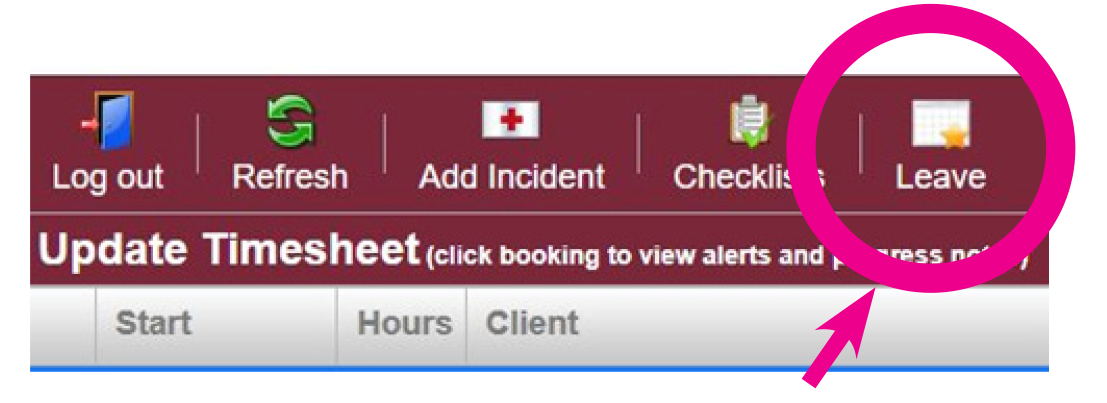
On your roster you will see a new “Leave” option. To submit a leave request please click on this and it will take you to the following page to continue.
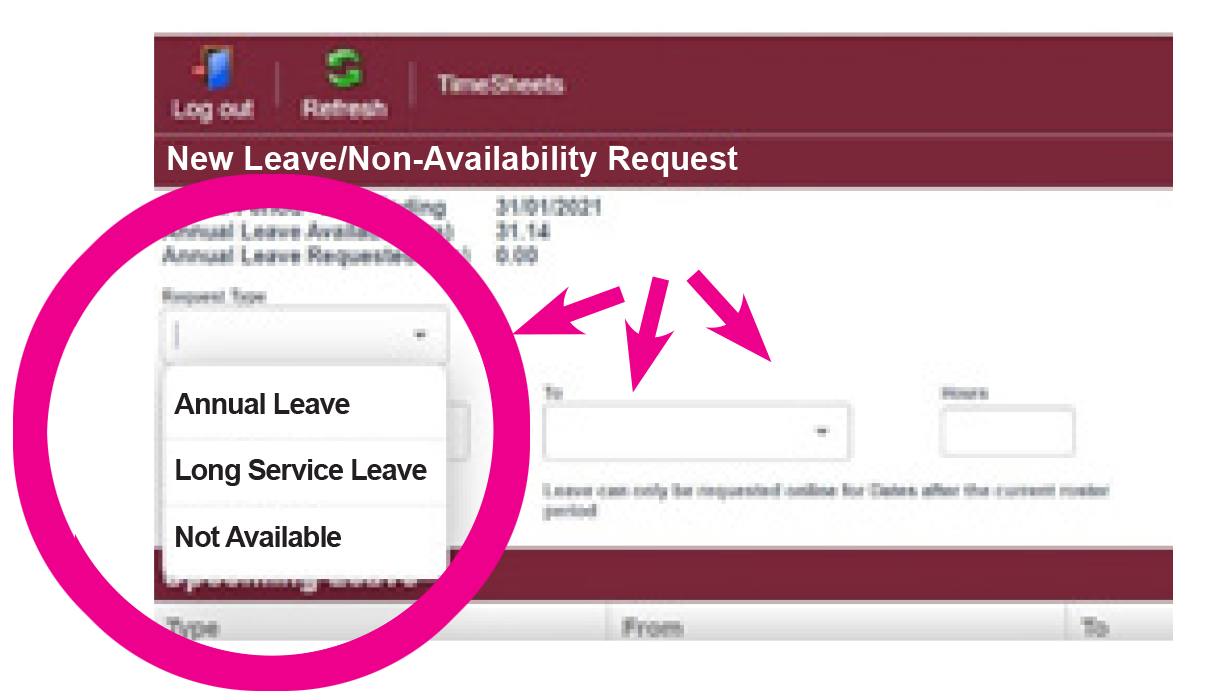
In the drop-down box please select your leave option that applies to your request. Then you will see below a Date/Time box that you are requesting to have off. You will then be asked to include how many hours you would have usually worked during this time.
Please then click on save request and your request will be submitted.
All Personal (Sick) Leave will be manually entered by the office to ensure medical certificates and correct hours are entered.
If you are unsure of how many hours you should claim OR need any assistance please contact the rostering departments
NOTE: This is not an automatic approval, you must wait for official approval from payroll to confirm this has been accepted.
